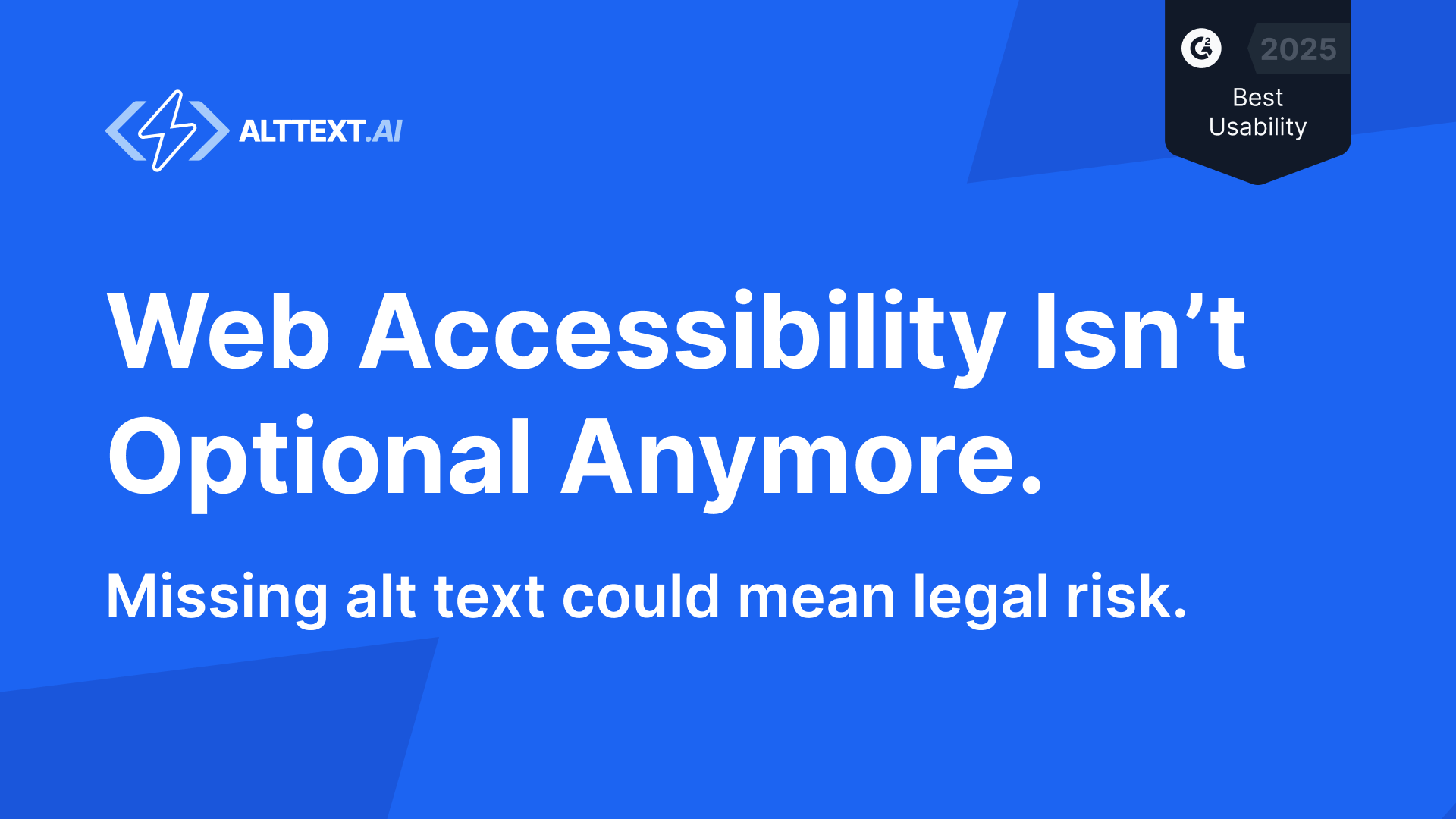
Alt Text for Website Accessibility - Update Your Website Before the Deadline
Accessibility Deadlines & Laws
| Country | Requirement | Deadline/Enforcement |
|---|---|---|
| 🇺🇸 USA | ADA & Section 508 | Ongoing – lawsuits rising in 2025 |
| 🇨🇦 Canada | AODA (Ontario) | Jan 1, 2025: Full WCAG 2.0 compliance for public/private sectors |
| 🇬🇧 UK | Equality Act 2010 | Must provide accessible websites now |
| 🇪🇺 EU | European Accessibility Act | Full enforcement starts June 28, 2025 |
| 🇦🇺 Australia | DDA + WCAG | Required now; increased fines in 2025 |
Web accessibility is a crucial aspect of modern digital experiences. It ensures that all users, including those with disabilities, can access and understand online content.
One key component of web accessibility is alt text. This is a short description of an image on a website, which is read aloud by screen readers for visually impaired users.
Alt text not only enhances user experience but also complies with web accessibility standards. These standards, such as the Web Content Accessibility Guidelines (WCAG), are legal requirements in many regions.
Ignoring these standards can lead to legal consequences. Therefore, it's essential to update your website with proper alt text before any regulatory deadlines.
Moreover, alt text also benefits Search Engine Optimization (SEO). It provides search engines with more context about your webpage, improving your online visibility.
This article will guide you on how to effectively implement alt text for website accessibility. It's time to make your website more inclusive and SEO-friendly.
Ready to make your website more accessible?
AltText.ai can help you automatically generate accurate alt text for all your website images.
Understanding Alt Text and Web Accessibility
Alt text is an essential tool for web accessibility. It ensures images are understandable by all users, including those with visual impairments.
Alt text serves as the image's substitute for screen readers, conveying its content and context. This feature is vital for inclusivity.
By using alt text, websites adhere to web accessibility standards, like the WCAG. These standards guide the creation of accessible online content.
Here's why alt text is important:
- It provides image descriptions for screen readers.
- It can improve your site's SEO by offering additional context.
- It supports users who disable images to save data.
Alt text's role goes beyond aiding those with disabilities. It contributes to a better overall user experience for everyone.
Enhancing your site's alt text usage can also prevent legal issues. Websites must comply with accessibility laws, like the ADA. Keeping your site updated ensures you meet these legal standards.
The Role of Alt Text in Accessibility
Alt text is crucial for creating accessible websites. By providing context, it enables all users to understand image content.
For screen reader users, alt text is a primary tool. It translates visual cues into audible descriptions, enhancing accessibility.
Well-crafted alt text enhances both usability and inclusivity. It allows individuals with visual impairments to engage meaningfully with online content.
Legal Requirements and Compliance Deadlines
Web accessibility laws, like the ADA, enforce alt text compliance. These laws protect individuals with disabilities by ensuring digital inclusivity.
Failure to comply can result in significant legal repercussions. Lawsuits and penalties are common outcomes for non-compliance.
Updating your website with accurate alt text is timely and crucial. Compliance deadlines often link to broader web accessibility timelines, urging swift action.
How to Write Effective Alt Text
Crafting effective alt text requires clarity and brevity. Aim to describe the image succinctly without omitting essential details.
Alt text should accurately reflect the image's content and purpose. This means focusing on what is most important about the image.
Here's how to write effective alt text:
- Be specific and detailed within character limits.
- Focus on the image's key message or function.
- Avoid filler words like "image of" or "picture of".
Remember, your audience includes those relying on screen readers. Aim to make your descriptions informative yet easily understandable.
Crafting alt text is as much about precision as it is about empathy. Consider the experiences of those using assistive technologies.
Best Practices for Alt Text
Adhering to best practices ensures your alt text is both useful and compliant. Start with descriptive clarity, providing context where needed.
Quality alt text follows specific guidelines:
- Keep it under 125 characters when possible.
- Describe any text included in images verbatim.
- Match the tone to the image's role and significance.
While brevity is key, don't sacrifice detail. Identify the core message the image conveys, then communicate that clearly.
When images serve multiple roles, prioritize the most useful information. And always consider the broader narrative of your webpage. We've put together a more comprehensive Alt Text Best Practices blog post you can read here.
Common Mistakes to Avoid
In alt text, certain pitfalls are common yet avoidable. Overusing keywords is one such misstep, which can harm both accessibility and SEO.
Avoid redundancy in your descriptions. Repeating information already available in surrounding text doesn't add value.
Lastly, ensure alt text isn't left empty. If an image is decorative, indicate this in the HTML code instead. This way, screen readers can skip it without confusion.
Implementing Alt Text on Your Website
Implementing alt text correctly is vital for web accessibility. Begin by identifying all images on your site that need descriptions. Ensuring no image is overlooked is crucial in maintaining compliance.
Once identified, each image should receive appropriate alt text. This text should be precise yet concise, conveying essential information to visually impaired users. It's about balancing the need to inform while staying succinct.
Regular updates to alt text are necessary as site content evolves. Regularly reviewing your alt text ensures ongoing accessibility, helping to maintain standards and meet legal requirements.
Get our Alt Text Audit Checklist to ensure your website is covered.
Adding Alt Text in HTML
Adding alt text in HTML is straightforward. Use the alt attribute within the image tag. This allows screen readers to interpret images for users.
For images that are purely decorative, include an empty alt attribute (i.e., alt=""). This lets screen readers know the image is non-essential, allowing them to skip it.
Using a Content Management System (CMS)
Many CMS platforms simplify adding alt text. Within these platforms, locate the image settings to input descriptions. This streamlines the process, ensuring all images on your site have alt text.
Additionally, some CMS plugins can automate alt text generation. However, manual checks are advisable to ensure accuracy and relevance of the descriptions.
Alt Text Beyond Websites: Social Media and Email Marketing
Alt text is not limited to websites. Social media platforms support it, enhancing accessibility across various digital spaces. Adding alt text to images on social media can greatly aid users who rely on screen readers.
Email marketing also benefits from well-crafted alt text. When images in emails don't load due to connectivity issues, alt text helps convey the intended message. This ensures all recipients receive your communication, regardless of visual impairments or technical limitations.
Testing and Maintaining Alt Text Accessibility
Testing alt text is crucial for ensuring it serves its purpose. Regular checks help maintain web accessibility standards. These evaluations focus on how well alt text assists screen readers.
Incorporating user feedback can enhance alt text quality. Engaging with users who rely on these features offers invaluable insights. This can lead to a more inclusive experience for all visitors.
Keeping alt text current is essential. Websites evolve, and so should their accessibility features. Regular reviews ensure alt text remains relevant and accurate as your content changes.
Tools and Resources for Accessibility Testing
Several tools can assist in evaluating alt text quality. Screen readers like NVDA and JAWS can simulate user experiences. They help identify areas where alt text might fall short.
Online accessibility checkers also offer valuable insights. Resources like WAVE provide comprehensive site evaluations. These tools highlight issues, helping you ensure compliance with web accessibility standards.
Regular Audits and Updates
Conducting regular audits is necessary for maintaining accessibility. These evaluations should be part of your website's routine maintenance. They ensure every new image meets the required standards.
Updating alt text should be a continuous effort. As content changes, revisit your alt text. Adjust it as needed to align with new visual elements, ensuring ongoing accessibility.
The Importance of Alt Text for an Inclusive Web
Alt text is essential for creating an accessible online environment. It ensures that all users, regardless of their abilities, can interact with your content meaningfully.
By prioritizing alt text, you demonstrate a commitment to inclusivity and compliance with web accessibility standards. This effort enhances the user experience and promotes digital equity.
Need help with alt text implementation?
AltText.ai can automatically generate accurate, contextual alt text for all your website images.